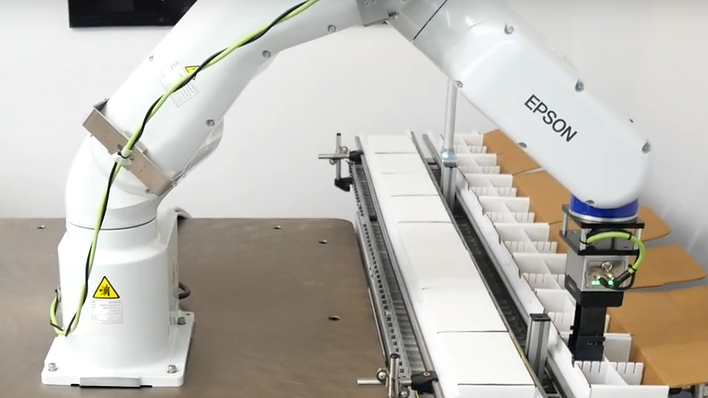Business communications are rapidly evolving, thanks to the rise of the internet and other TCP/IP technologies that bring voice, video, email, text and many other communication forms of other to typical users.
However, there’s a constraint behind the ever-evolving communications solutions that are flooding the market — one that has derailed many a business’s desire to digitally transform their communications capabilities. It can be defined as the continual fragmentation of the digital communications market, where incompatible technologies are, unfortunately, creating silos of isolation.
For example, a business may decide to leverage a solution such as Skype for Business, only to discover that their partners or customers may use a different system, such as Google Hangouts. In those situations, technology can force those wanting to collaborate to turn to nonsupported tools and other ad hoc methods to create some semblance of productivity. Think of how many of your employees are using their own personal Dropbox account, for example, to transfer big files.
Nowhere is this more evident than with teams trying to work together across vast distances, where a conference room with conferencing equipment becomes one of the only ways to gather members into a collaborative environment. Not all employees in each meeting are stretched across the globe – the most common case (for now, but this is changing) is when most workers gather in a conference room and the off-site attendees patch in for the session. Further complicating those situations is the fact that some workers may be connecting from the field or other remote sites that lack true conferencing facilities.
In those situations, you can have the best conferencing equipment, such as displays and other video/audio tools, that money can buy, yet come up short as far as collaborative communications is concerned. In other words, many businesses are not fully leveraging the value of their telecom and conferencing equipment, simply because a unified communications platform has not been deployed.
The Promise of Unified Communications
Many vendors have come on the scene offering their own unified communications platforms, with Cisco, Microsoft, Asterisk, and other well-known companies leading the way. Vendors such as Nextplane and AT&T are trying to level the playing field, striving to offer federated messaging services that allow cross-platform communications. In other words, these solutions allow incompatible systems to communicate, such as Microsoft to Cisco to IBM’s Sametime to Skype and many others. This, in turn, allows participants to use the communications platform of their choice, yet still participate in calls, video conferences, or even instant messaging. While there’s still some cross-platform issues, these will continue to improve, and should provide a more positive outlook for those seeking a unified strategy.
Best Practices for Platform Selection
For those looking to go the unified communications route, here are some tried-and-true best practices that will help to ease the burden of selecting a platform:
- Define UC: Define the terms and requirements of the solution. Vendors use the term “unified communications” to describe strategies that can vary widely, ranging from on-premise to cloud solutions — a mashup of both. What’s more, those vendors may be centered on unifying email, telephony or video conferencing using a single vendor or partnering across multiple vendor products. By defining your individual requirements upfront, you can focus on specific business and technology needs, which will save a lot of time during the selection process.
- Stay grounded: Validate the key business drivers by listening to internal customers and other stakeholders to ensure that UC maps directly to business needs. Some users may never use all of the functionality offered, while others may envision new possibilities. The benefit here is that a UC platform selection will address real business problems for users, while also creating an environment that speeds adoption.
- Plan, plan, plan: Most projects involve 80 percent planning and 20 percent installation. The complexity of UC means that it’s critical to decide whether a UC solution will be installed in phases or consist of a rip-and-replace style of integration. Once you define your vision, you can evaluate your needs and cross-reference them to business roadmaps, meaning that you can uncover roadblocks early on, while synergies are quickly realized. Planning helps to prevent a poorly executed deployment that disrupts business, stalls future enhancements, and results in lost confidence in the value of UC.
- Take stock: No project should take place in a vacuum, meaning that a UC deployment should involve all relevant stakeholders as much as feasible. Some organizations lack full visibility of the IT Infrastructure, for example, a problem that should be overcome before instituting a UC platform. The benefit here is that by enabling visibility into the infrastructure, you can update documentation and procedures and use them to create a snapshot of the network in all its complexity. That, in turn, can quantify the potential cost savings of a UC solution.
- Team up: Cross-functional teams are often the key to success. Those teams — which should include technologists, end-users, as well as other stakeholders — help to set expectations and gain buy-in. In turn, accelerated adoption via supporting a holistic view of end user needs can be more achievable when actual users are involved in the planning process from the start.
Choosing the right equipment and software are very important to the UC adoption process. Planning is essential, and staff involvement in the project is paramount. Although no two businesses are truly alike, the need for easy to use, reliable communications tools has become a common theme across industries. And with the right preparation in place, the chance of adoption and system effectiveness becomes a true solution, fitted perfectly for your business.
The tools in your meetings rooms and office spaces can be a key component in your unified communications. Epson provides a lineup of solutions for your business, including high-brightness interactive, connected whiteboards and displays, that are cost-effective and backed by world-class service and support. Learn more by visiting Epson Business Solutions for Corporate, or see the Epson solution lineup for Small and Medium businesses here.
![]()