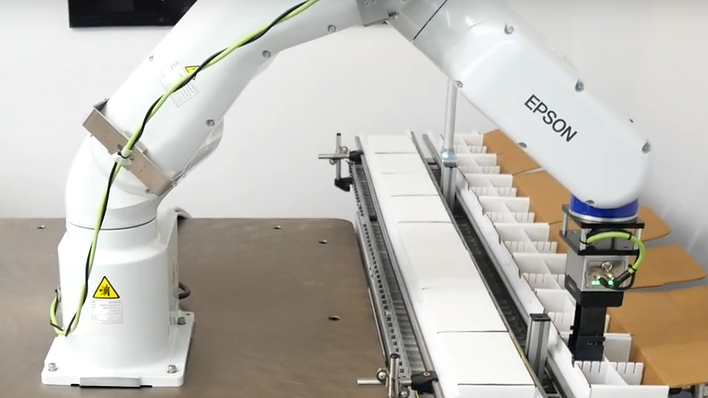With businesses of all sizes undergoing digital transformation, the role of printed documents has changed. Many businesses are transitioning documents to digital by using document scanners as well as document management systems. This represents a change in workflow as well as technology. As businesses change their processes to integrate more digital documents, the role and process of print will continue to evolve.
Print will always be a key part of business. However, as you look to the future, you need to focus on successfully blending both print and digital in the most effective and efficient manner. The answer isn’t simply adding digital, but thoughtfully developing a strategy, acquiring the right technology and creating a new workflow.
Developing a strategy
While digital transformation is a common theme with businesses of all sizes, the journey to make the shift can be overwhelming and challenging. The first step to getting ready for the future is creating a digitization strategy. To create a strategy, complete the following steps.
- Audit your current documents. Go through all of your documents and log each type. Note their purpose, current format and current location. Also include the owner—either a department, a position or a specific person—of each document type.
- Determine which should be digital vs. print. Look at each document type and determine which should move to digital and which need to stay in print. Think about the audience using the document and the purpose. Typically, documents that contain data that must be processed should move to digital. If a document is for information to be shared, especially with customers, then often print is the right decision.
Acquiring the right technology
Your office needs the right technology to successfully move to the next generation of business print. Without the right tools, you will lose out on potential efficiency gains. Here are three important components of moving to digital documents:
- Scanner – A business scanner helps efficiently convert print documents to digital format. It’s easy to assume that a scanner is simply a scanner, with price being the only difference. However, scanners offer different features that can impact the productivity increases that you see, such as an automatic feeder, scanning speed and daily duty.
- Document management system – Without a way to efficiently manage the documents and the scanning processes, you can easily lose your efficiency gains. With a document management system that is flexible, easy to use and enables your workflow, your office can save significant time, easily access documents and reduce manual mistakes.
- Printer – As digital documents become the standard, companies will continue to scrutinize all costs associated with printing to determine the value. Businesses will likely look to save costs without compromising quality, especially for customer-facing documents. Instead of looking simply at the price tag, look at the overall cost of ownership. For example, the Epson WorkForce® Pro Series with replaceable ink packs delivers a low operating cost and supply management. When considering technology, be sure to also think about the environmental footprint, such as printers that use less ink and other resources.
According to the Cone Communication CRS study, 87% of consumers have a more positive image of a company that supports social or environmental issues. This trend is likely to continue, with consumers placing even higher priority on environmental sustainability. Companies will adopt this environmentally friendly mindset when making all types of business decisions, even business printing.
Revising your workflow
One of the biggest mistakes companies make when moving to digitization is simply stating that the document is now digital without revising the workflow. By designing a customized digital workflow for each document, you can increase your efficiency and reduce frustration for both employees and customers. You can also make sure the processes for documents being distributed in both digital and print format are as similar as possible and work together.
For each of your document types, take the following steps:
- Map out the current workflow. Write out the current process, including who is responsible and how long each step takes.
- Create a new workflow for the new document format. Determine the tasks and who is responsible for each. Make notes of training, approval and technology needs for each step.
- Test the new workflow. Have employees follow the workflow and take note of issues. Time the process to have an accurate estimation for planning.
Business printing is changing–the technology, the customer expectations and the role. By preparing for digitization now, your office can begin seeing the efficiency gains today.
Learn how you can use inkjet printers can to reduce printing costs and your environmental footprint.
![]()