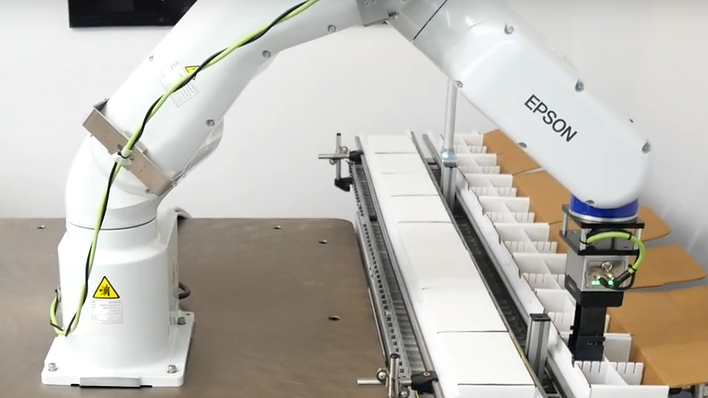It goes without saying that the Internet and handheld digital devices have irreversibly changed consumer behavior and increased expectations.
As such, nowadays, consumers just won’t settle for anything less than perfection and uninterrupted functionality when it comes to user experience. Especially in the payment processing department.
What they’re looking for is a personalized and multichannel approach that works equally seamlessly on desktop, mobile, tablets, etc.
And, so, to keep up with market direction, merchants began placing greater emphasis on perfecting transactional processes, as successful payments (or lack thereof) have a direct effect on revenue.
Essentially, what this means is that merchants began paying closer attention to increasing their profits by focusing on improving customer experience when it comes to payment processes.
Optimized payment-page design, higher conversion rate
Esthetic and easily interpretable design is key when you’re looking to optimize your payment acceptance rate.
If your checkout is designed in a cluttered and counterintuitive manner, your customers might just abandon their carts out of frustration.
Luckily, however, there are guidelines as to what you can do to improve your user experience design — and boost your payment acceptance rate as a result.
So, let’s take a look at some conversion-boosting design best practices below:
Form columns
Multi-column layout forms are generally difficult to interpret and leave users frustrated. However, when asking for credit card details during the checkout process, putting multiple fields in the same row is fine, as this structure resembles the layout of the actual credit card.
So, if your current payment processor doesn’t enable you to customize your checkout form to accommodate this design principle, perhaps consider looking for one who will.
Number of fields
Excessively lengthy payment forms with too many fields are one of the main reasons why customers abandon their carts. For instance, when it comes to products which will be physically shipped to the customer, users shouldn’t have to fill out a form with more than 6-8 form fields. And, studies show that most forms have twice as many fields.
Limit the number of fields your customers have to fill out to increase the chances that they’ll actually go through with the transaction.
Field arrangement
To increase your chances of boosting your payment-acceptance rate, make sure to arrange the form fields from the easiest to the hardest and most time-consuming to fill out.
This way, users won’t initially hesitate to fill out the form and once they reach the more difficult fields, they’ll likely already feel committed to the process, making them less likely to abandon their carts.
Auto-fill forms
To render the filling of the form more speedy and convenient, make use of the auto-complete feature. Fields that automatically fill out certain pieces of information for the customer, help them get through the checkout quicker — consequently lowering churn and cart abandonment risk.
Optional fields

Source: uxdesign.cc
Since, on average, there are more required fields than optional ones, consider only marking the optional fields, (by adding “optional” outside or inside a given field).
Doing so will quickly and clearly communicate to users which fields they need to fill out, and which they don’t. Additionally, this helps ensure that users’ payment attempts will be successful on their first try.
Radio buttons

Source: microsoft.com
A recent CXL study found that people complete forms faster when they make use of radio buttons instead of multi-select ones.
When you have less than 5 options in the form, radio buttons are more practical as it’s much easier to scan for information when it’s visible straightaway.
Dropdown menus are better when there are many options to choose from, otherwise, stick to radio buttons.
Promo-code fields
A general best practice when it comes to the promo code box is to make it practically invisible — i.e., hide the box until the user clicks in the appropriate place or use a text link. This works to counteract the situation where the customers see the box and immediately assume that they’re missing out on a special offer, if they don’t have the code.
However, on the other hand, if you make use of promo codes on a regular basis, this might not be the best option for your business. Only apply this principle if you rarely offer discounts.
Clickable images
People process visual information much faster and graphic images are more engaging than text; as such, consider optimizing your payment forms by including clickable images. Doing so increases the chances that a user will check all of the necessary boxes without making a mistake, which makes for a much smoother — and more successful — checkout experience.
Progress bar
Adding a progress bar can help prevent cart abandonment. This is especially true when the form is long and consists of more than one page.
Progress bars work because when customers see how much time and effort they’ve already invested into filling out the form, they feel compelled to complete what they started.
Checkout performance
One of Dynatrace’s studies on speed and performance found that 50% of users won’t wait longer than 3 seconds for a page to load. To ensure a higher conversion rate, your pages should have a 0-1 response time.
To help make this happen, you should declutter and streamline your checkout form — remove unnecessary elements, don’t redirect customers to other pages, and reduce the number of form fields to a minimum.
Unique design
Aside from being fast, your checkout also needs to look good — and, most importantly, it needs to match your website’s layout and overall design scheme. A checkout form that’s visually out of place can make customers feel uneasy about filling it out.
Call to action
Don’t underestimate how clear your button messaging should be. When in doubt, always choose the simpler version of the button copy you’re considering. Users need to know exactly what’s going to happen once they click that button. For example, if clicking a given button equals making a purchase, the button copy could read: “Pay $100”.
Clear pricing
The customer should know how much he or she is going to pay at all times, so remember to make the final price visible throughout the entire checkout process.
Mobile payments
Another way to help boost your payment acceptance rate is to give customers the convenient option to make purchases using their mobile phones.
But, remember, just having a mobile checkout option isn’t enough. The mobile form should be as convenient and easy to fill out as its desktop counterpart. As such, it should be fully mobile-compatible and equipped with an in-app checkout.
Benefits of using local providers, currencies and languages
Local currencies and languages
In order to avoid the occurrence of chargebacks, your checkout should incorporate many currencies and languages.
Why?
First and foremost because unexpected currency conversion can frustrate your customers.
For instance, if your customer pays for your product or service and doesn’t realize that the payment amount was displayed in a currency other than the one of he normally uses — causing him to see a different price on his bank statement than the one you displayed — he might file a chargeback, as he’ll feel cheated.
Whereas, incorporating various currencies and automatically displaying them to your customers based on their geolocation or browser settings can help make them feel much more comfortable when making transactions.
Making payments on your site shouldn’t be associated with unwelcome bank statement surprises. As such, look for a payment processor who will be able to customize your checkout and payment forms in such a way as to make your customers feel catered to and who will help render online buying easier and less risky.
Incorporating many local languages and currencies will help measurably improve your sales and conversion rate by significantly increasing your payment-acceptance rate.
Local acquirers
If you want to process card transactions on your site, you’ll need to sign a contract with an acquiring bank. And, once you have a contract in place, the acquirer will be responsible for authorizing card transactions during the payment process and for connecting issuing banks, on your behalf.
What this means in practice is that, when your customer uses a card to make a purchase, the acquiring bank will either accept or reject the transaction based on the data provided by the issuing bank and the card network.
In other words, the acquiring bank receives your payment authorization request and sends it to the issuing bank for approval. If the bank approves the purchase, funds are deposited into your account.
As such, having a merchant account in a given location (such as Europe) will imply that it’ll be easier for you to work with acquirers and card networks from the same region, as they will be in the same time zone, they’ll operate under similar regulations, etc.
So, aside from providing your customers with a checkout available in many currencies and languages, it’s also beneficial to work with local acquirers — for instance, if most of your clients come from Europe, having a merchant account with a European acquirer will help increase your payment acceptance rate.
Why 1-click payments are always a good idea
1-click payments
This innovative payment feature helps render making purchases much faster and easier. Thanks to this functionality, once a customer enters her payment details and personal information with your service, she’ll be able to make additional purchases with just 1 click.
What happens in practice is that you can add a payment, which will then be saved and automatically applied when your customer needs to make use of the same information at another occasion to make another purchase.
Taking this into consideration, it’s easy to see why the auto-complete feature does wonders for boosting the payment acceptance rate.
Tokenization
If you’d like to go a step further in terms of functionality and payment security, look for a payment provider whose merchant account and payment solution will make use of tokenization.
Using tokenization to store payment data is an innovative best practice. In short, when tokenization is applied, this means that unique identifiers (i.e. tokens) are associated with payment data such as a given customer’s card details.
In practice, what happens is that when a payment is being made, a token assigned to a certain payment card is sent to your website and associated with the stored payment details. Once this is done, an authorization request is sent to the acquirer.
This data management approach generates two key benefits — lower costs and better security.
- Lower costs
Since tokenization is responsible for managing customers’ data and its encryption, you save money because you no longer need to route transactions through your server. In turn, this reduces some of the costs associated with meeting and monitoring PCI compliance. This can be done as tokenization shifts the majority of PCI compliance requirements from you onto your payment partner.
- Increased security
Tokenization is great at improving payment security, because even if a given fraudster were to steal your customer’s data, it would be tokenized and, as such, he would be unable to use it to make online purchases (as it would be impossible for him to associate a given token with the payment information stored by your payment processor).
So, as you can see, employing tokenization technology helps render using your service even more secure, which consequently makes your customers feel more comfortable when making purchases and, thereby, contributes to an increase in your payment acceptance rate.
Conversion-friendly 2-factor authentication
An additional layer of security — such as 3-D Secure — which is used to authenticate cardholders online asks customers to provide a secret code along with their card numbers.
Then, most often, cardholders are redirected to another page hosted by their bank where they are asked to enter the additional code.
In short, merchants implement 3-D Secure to prevent fraud. However, many of them have also complained that doing so has led to revenue losses, resulting from a decreased payment authorization rate.
Why is that? Well, this is simply because some customers choose to abandon their carts in scenarios where 3-D Secure is too invasive and overcomplicates the checkout process.
This divisive view on the advantages and disadvantages of 3-D Secure has caused merchants to either entirely abstain from implementing it in any of their transactions or to adopt it across all of them.
However, this kind of binary approach isn’t your only option. The application of 3-D Secure can be optimized and custom tailored to suit your business needs.
For instance, you can choose to use 3-D Secure to mitigate fraud risks only in certain transactions; i.e., basing your decision on the cardholder’s country, the value of the transaction, and/or the risk associated with it.
Also, take note that you can find a payment processor who will be able to implement a non-invasive version of 3-D Secure, which won’t hurt your payment-acceptance rate.
Benefits of 3-D secure
So, as you see, it’s not all bad. Here’s a list of the three most significant benefits of 3-D Secure.
Liability shift
Making use of 3-D Secure involves a liability shift — as such, card issuers become liable for the majority of fraudulent card-not-present transactions; taking this burden off of your shoulders.
Lower fraud risk
Instead of worrying about lowering your payment acceptance rate, think about how much more secure your transactions are going to be. This is because 3-D Secure not only reduces the risk associated with fraudulent transactions but also helps lower your chargeback rate and increases your chances of winning chargeback disputes.
Cost-free
Many payment processors offer 3-D Secure at no extra cost. This means that you get to reap the benefits associated with increased transactional security and don’t have to pay a single additional dime for it.
So, as previously mentioned, just make sure to talk to your payment processor about customization options and, remember — the implementation of 3-D Secure doesn’t have to be so black and white. Look for opportunities to tailor its usage in order to be able to have your cake, and eat it too.
Using data for smart fraud prevention
The world has been seeing a significant increase in the amount of fraudulent transactions and fraud attempts over the last several years.
However, merchants are also dealing with another issue which is damaging their payment-acceptance rate — and which should not be ignored. This issue is lost revenue resulting from poorly configured fraud-prevention tools.
If your payment processor has equipped your merchant account with anti-fraud tools that aren’t well-suited to your line of business or industry, it’s quite likely that they will generate so-called “false positives.”
And, if this happens, it’s seriously bad for business. If your anti-fraud tools generate a false positive, your legitimate customer has been misidentified as a fraudster and her transaction has been declined.
As you can imagine, this kind of scenario not only hurts your payment-acceptance rate but also frustrates your customers — leading to an increase in churn rates and a lower customer lifetime value.
Smart anti-fraud tools — use case
SecurionPay was approached by a client whose customers value their privacy and the possibility to visit the client’s website while traveling abroad.
As such, they often choose to use VPN or IP proxy services. And, unfortunately, these measures were interfering with the way their transactions were being perceived by banks — leading to payment acceptance rate declines, which were harming the client’s revenue and frustrating their customers.
That’s when the company began looking for a payment provider who would be able to implement smart anti-fraud filters, which would be able to accurately distinguish real customers from potential fraudsters.
To meet these objectives, SecurionPay’s anti-fraud filters were tailored in such a way as to not block payments from the client’s legitimate customers — even those who chose to use a VPN or IP proxy.
In the end, this custom optimization has reduced the occurrence of “false declines” and increased the client’s payment acceptance rate by 83%.
Partnering with a single payment provider
To increase your payment-acceptance rate and streamline your transactional processes, consider partnering with just one payment provider.
Why? Well, because, sometimes, working with more than one provider just simply doesn’t make much sense.
For instance, if your customers are spread across many geographical regions, there is no point in selecting a different provider and/or acquirer for each country. It’s just too complicated.
The complexity of managing different payment processors and having to reconcile financial data from each of them is a hassle — and it increases the chances of something going wrong throughout the process.
As such, merchants are increasingly considering switching to just one provider who will be able to meet all of their payment needs. Doing so ensures that they have a single point of contact in case issues arise and are able to better pinpoint what caused them.
In general, merchants are finding that having a single payment processor makes more sense from a financial and operational point of view.
Choosing this option is more financially sound, as you only have one provider to pay. Whereas, in terms of the operational benefits, working with a single provider helps reduce the number of steps in the payment process, thereby also reducing the number of potential points of failure — and, hence, resulting in a higher payment-acceptance rate.
This article was written by Melania Sulak from Business2Community and was legally licensed through the NewsCred publisher network. Please direct all licensing questions to legal@newscred.com.
![]()