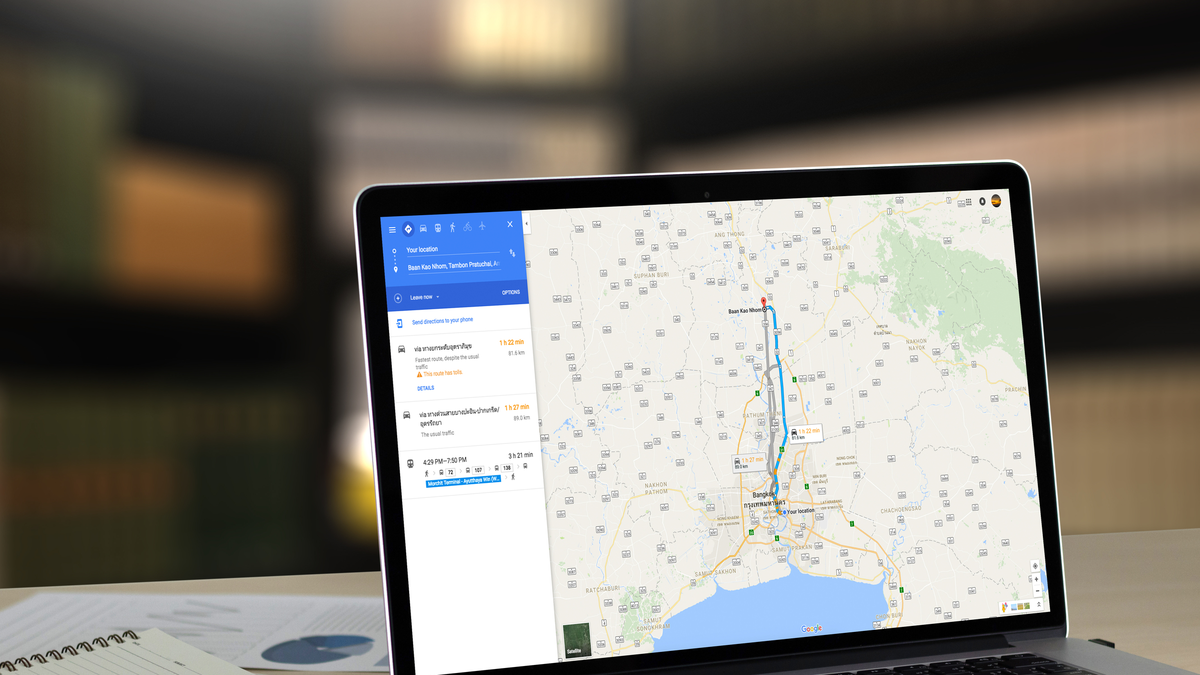Before the days of Google Maps, most turn-by-turn directions were printed so you could refer to the instructions from a sheet of paper while en route.
These days, there’s much less need for printed directions — as you can even use Google Maps offline — though you may still occasionally want to print something from Google Maps.
It’s easy to print either text-only or text-and-map directions from the Google Maps website. Here’s how to do it.
How to print directions from Google Maps
1. Open Google Maps in a web browser and use it to display directions to your desired destination.
2. In the menu on the left, click “Details.”
Dave Johnson/Business Insider
3. In the Details menu, click the printer icon at the top right, then click either “Print including maps” or “Print text only.” The first choice displays the overall map image at the top of the page, followed by the turn-by-turn directions in text. The second choice prints only the text.
Dave Johnson/Business Insider
4. Google Maps will display a print preview of the directions. Click “Print” in the upper right corner.
5. Finally, your printer driver will open the printer options dialog box. Configure your printing and click “Print” once again.
Dave Johnson/Business Insider
This article was written by Dave Johnson from Business Insider and was legally licensed through the NewsCred publisher network. Please direct all licensing questions to legal@newscred.com.