We recently polled readers with suggestions for the best note-taking apps. Most of you said you still do things the old-fashioned way with pen and paper—a technique I heartily endorse.
However, when it comes to apps, the responses were surprisingly varied; I had no idea so many different note-taking apps existed. While that meant I had a ton of new software I had to try, the good news is we now have a solid roster of great apps you can use to create a reminder, jot down ideas, or keep track of checklists. This is by no means an exhaustive list, but you’re sure to find a note-taking app that fits your needs.
Evernote
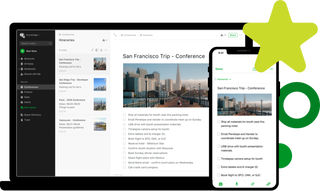
Screenshot: Evernote
Evernote got the most votes overall in our call for contenders, but it came with some understandable caveats which we’ll get to in a minute.
First, the good: Evernote has a wide variety of options for keeping your thoughts and work organized, and supports text, audio, and video notes. But the best Evernote feature is probably its robust cross-platform support, letting you access all of your documents from multiple devices and web browsers. Chrome, Firefox, and Safari can also be outfitted with the Evernote Web clipper add-on that saves entire webpages to your documents for quick access, while the iOS version includes Siri integration. If you want to get even more granular with the cross-platform integration, the $15 premium version of Evernote supports Google Drive, Microsoft Teams, Outlook, Slack, and more. The premium version also includes extra helpful features like offline note access.
Evernote is obviously an excellent choice on paper and we agree Evernote gets the nod for the best overall app of its kind, but many readers brought up an important caveat: like Amazon engineers listening in on Alexa conversations, Evernote’s privacy policy allows for some of your notes to be accessed and read by the company’s developers in order to improve the app and its features. This can be disabled in the user settings, but it’s still worth disclosing. We also recommend pairing Evernote with Saferoom, which gets its own shout out a little later on this list.
OneNote
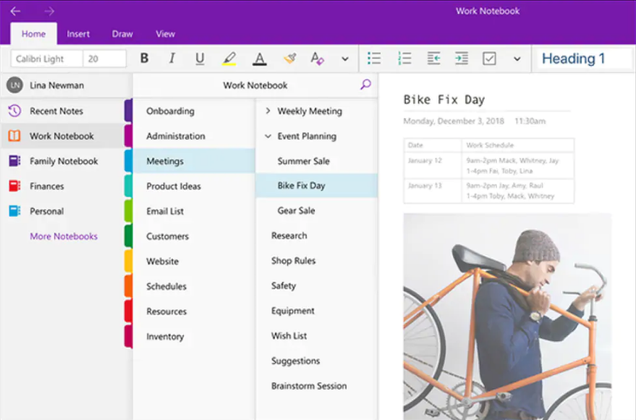
Screenshot: Microsoft
Microsoft’s OneNote also got quite a few shoutouts, which isn’t surprising; just like Evernote, OneNote ranks high on just about any note-taking apps list out there.
It earns those recommendations, too. Not only does OneNote support text and web page clippings, but you can also handwrite notes if you’re using a tablet or touch screen and scan physical documents.
Since this is a Microsoft product, you’ll be able to sync your notes across all devices tied to your Microsoft account, including iOS and Android devices. But even if you aren’t signed in to the same account, you can still enjoy the native integration with Microsoft Office apps like Excel and Word. This is an excellent choice, and viable alternative to Evernote, though we would once again recommend using it with Saferoom, which you can read about below.
Zoho Notebook
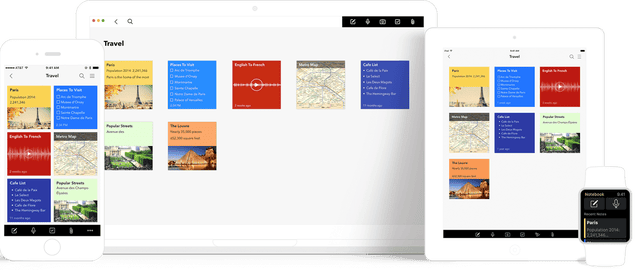
Image: Zoho
Like other apps listed here, Zoho Notebook supports many types of notes and media embeds, but it differentiates itself with flexible tabulation and organization options. Most other apps simply stack or collect your notes in a single location and limited organization or workflow options, but Zoho Notebook uses color coding and customizable functions to create different types of notes like checklists, spreadsheets, media clips, and tons more. Each type of note has its own features, visual design, and even specific gesture controls for quick UI navigation.
Zoho Notebook is free on Android, iOS, Mac, and web clients, though there is currently no Windows app.
Dropbox Paper
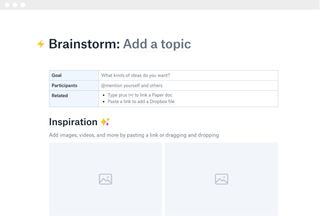
Screenshot: Dropbox
Dropbox Paper doesn’t have quite the same cross-platform support or breadth of features as some of the other apps on this list, but it’s a great choice for collaboration as it lets multiple users access and edit the same notes.
It’s only available on Android, iOS, and through web browsers, but it integrates with the main Dropbox cloud storage service, letting you add files from your Dropbox folders into your notes.
Saferoom
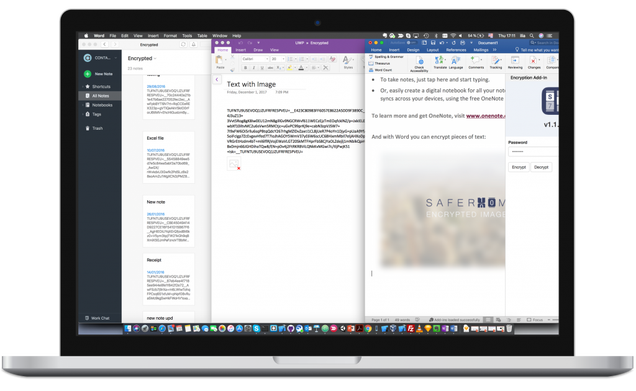
Image: Saferoom
Okay—technically, Saferoom isn’t a note-taking app on its own, and downloading and installing it by itself won’t do much of anything. Instead, Saferoom is used to encrypt your notes in apps like Evernote or OneNote, or even in Microsoft Word documents.
Your files are encrypted via zero-knowledge password protection—basically, you create a password that is only known to you. The password isn’t stored elsewhere, but Saferoom does support password manager apps like LastPass. Still, make sure you don’t forget whatever password you set because there is no way to recover your password—or your encrypted files—if you do.
Despite not being a note taking app itself, we had include this on our list since few note-taking apps have built-in encryption or privacy settings of their own—and you know how much we like our data privacy solutions around here.
The rest
Here are a few, ahem, noteworthy apps that only got a smattering of votes, but are still worth checking out.
Simplenote: Want to keep things quick and, well, simple? Use Simple Notes. The UI is minimal (in a good way) and basically the only thing you can do with Simple Note is create and edit new notes, but it might just be the best choice if that’s truly all you need. Plus, your notes are cloud synced so you can access them from multiple devices. Sure, the other apps can do a whole lot more and pack tons of organization tools, but Simplenote is excellent for jotting down quick ideas or writing up a last-minute grocery list. Simple Note is available on Android, iOS, Mac, Windows, and Linux.
Joplin: Joplin is a free and open-source note-taking app available on Windows, Mac, Android, iOS, and Linux. It lets you create multiple types of notes, reminders, and alarms, all of which can be synced with a handful of cloud services like Dropbox, NextCloud, OneDrive, and WebDAV. The app also includes a web clipper tool and even supports handwritten notes, but in our opinion, Joplin’s best feature is the built-in end-to-end encryption for keeping your notes private.
Google Keep / Apple Notes: Despite being different apps with different features, Google Keep and Apple Notes work great as the stock note-taking solutions on Android or iOS, respectively. Both sync with the cloud across other devices of the same OS and both integrate with their respective parent company’s proprietary services (Google Drive for Keep and iCloud for Apple Notes). Other apps on this list can expand your feature set and will let you access your notes from a wider array of platforms, but Google Keep and Apple Notes are still great choices.
This article was written by Brendan Hesse from Lifehacker and was legally licensed through the NewsCred publisher network. Please direct all licensing questions to legal@newscred.com.
![]()

