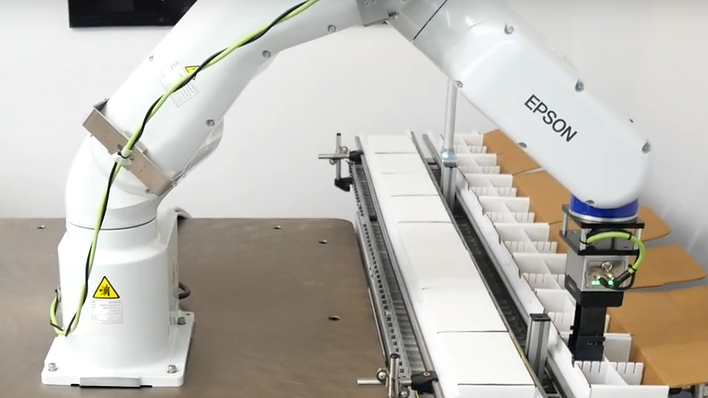Working in virtual teams has become the “new normal” of business life today. Remotely distributed teams allow organizations to leverage their workforce more effectively and bring the most talented and knowledgeable people together to address their most pressing problems.
At first glance, managing a virtual team may not seem very different from leading one in person, but there are some significant distinctions. The most obvious is that team members don’t occupy the same physical space. Since they don’t generally see one another when communicating, they lack some of the visual cues people take for granted when meeting face-to-face. In addition, it can be more difficult for remote leaders to hold virtual employees accountable, especially for team members who feel disconnected from the rest of the team.
With the right technology, however, virtual leaders can easily stay connected with their team and make sure everyone is doing his or her part to fulfill the team’s objectives. In addition to a good webcam and a high-quality headset, here are five essential team-collaboration tools every virtual leader needs.
1. Video-conferencing software
Traditional conference lines make it difficult to manage a meeting because participants can’t see who’s on the call or control who’s talking. Without any visual cues, people tend to talk over each other, which can lead to frustration.
Video conferencing programs like WebEx, GoToMeeting, Zoom, or Adobe Connect make it possible for virtual team members to see and interact with the rest of their team. These programs also allow users to use features like hand icons and other tools to help manage the conversation.
Telepresence technology takes this a step further, with more sophisticated programs to make participants feel like they’re meeting in person. These programs include Cisco’s TelePresence series and Polycom high-definition conferencing.
2. Instant-messaging tools
Sometimes team members just want to have a discussion without setting up a meeting, or they need to get someone’s attention right away. Instant-messaging tools and social software like Slack, Microsoft Teams, and Cisco Jabber allow them to check in with team members in a way that’s less formal, like tapping a co-worker on the shoulder.
These programs aren’t just good for project planning and brainstorming. They’re also a great way to build relationships. Team members can use them for casual conversations, questions, team-building activities, and even parties.
3. Project-management software
When team members don’t see each other every day, it’s easier to lose sight of what they’re doing and how much time they’re spending on a particular project. If something is holding up the process, virtual leaders need to determine where the task has stalled and how to overcome the impediments involved.
That’s why it’s essential to use project-management software. These programs make each project visible to the entire team so they understand where their jobs fit into the big picture. They also allow team members to easily communicate the next step, whether it’s providing data or passing along a document for review. They can share files, assign tasks, identify dependencies, and check due dates.
A few popular project-management software programs include Basecamp, Teamwork, and Jira. They are particularly useful for teams implementing agile scrum methodology as a way of managing their workloads.
4. Time-tracking software
When team members are scattered across several time zones, it can be difficult to determine when key tasks need to be finished to keep deliverables on track. Time-programming tools like TimeFox, Clockify, and Kronos allow teams to keep track of their work and project hours, which is especially helpful if they work with multiple clients and need to determine how much time they’re investing in each one.
Time-tracking tools can also improve accountability, ensuring that all team members are putting in the appropriate amount of work and managing their workloads effectively. Setting up alerts for key scheduling milestones can also help to improve decision-making.
5. Document-storage and file-sharing tools
One of the major benefits of virtual teams is their ability to collaborate over great distances and different time zones. However, in order to work collaboratively on the same content, you need to store files securely, in a place where employees can access them anytime, anywhere.
Additionally, you need to be able to share documents and edit them in real time. Dropbox, Google Drive, and Microsoft OneDrive are all good tools for this. Cloud-based productivity software like Google’s G-Suite (which includes Google Docs, Sheets, and Slides) and Microsoft Office 365 feature public cloud-storage integration that allows multiple users to easily edit documents and track revisions in real time. Online whiteboard and presentation software platforms like Prezi, Conceptboard, and Scribblar also allow teams to develop ideas collaboratively and deliver presentations as a group.
Though technology may never be able to substitute for face-to-face interaction, it can go a long way toward helping virtual leaders connect with their teams to drive productivity. Of course, virtual collaboration tools are only as effective as the remote leaders who implement them. Unless they are accompanied by effective strategies for managing virtual teams, their impact on team performance will be limited. That’s why it’s important for virtual leaders to continue to focus on building trust and promoting accountability in remote teams.
This article was written by Rick Lepsinger from Business2Community and was legally licensed through the NewsCred publisher network. Please direct all licensing questions to legal@newscred.com.
![]()