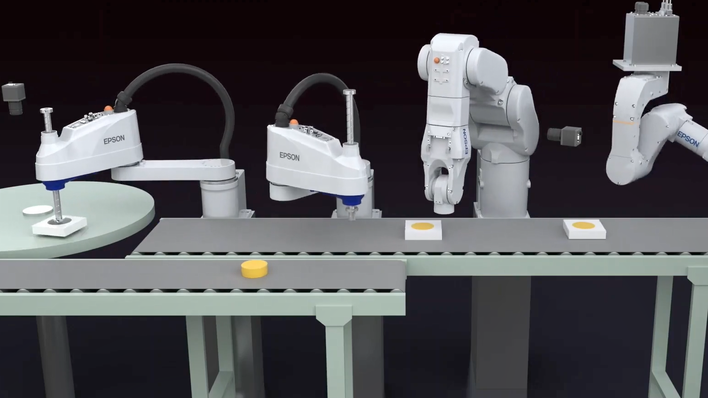Keeping students secure at school is critical, and it encompasses more than campus-wide text alerts and locked dorm entrances. Safety also involves protecting student data, especially as schools undergo a digital transformation. Education professionals—both on the administration and IT side—as well as faculty members need to take steps to safeguard student information as documents flow between hard copy and digital touch points. These five steps can help you protect your students and their private information.
1. Digitize
Paper is an inevitable part of information exchange, but it’s important to acknowledge and address the risk that information can easily get in the wrong hands. Education professionals must implement responsible practices that focus on security at the interplay between digital and print records. If you are starting the digital transformation process, start with student records that contain private information, such as social security numbers and birth dates. Capture and digitize print records using document scanners that are connected to an encrypted network. And when hard copies are required, use networked printers that require authentication for document release.Then implement a system to destroy paper records after use, according to your university’s guidelines.
2. Store
Student information needs to be properly stored and protected. While paper documents can be put into locked filing systems, scanned documents should be stored with cloud vendors that offer reliable, scalable and protected solutions. When choosing a storage method, give consideration to retrieval. Always use assigned student ID numbers instead of using their social security number as a reference. And classify information according to sensitivity, providing access only to those who need it. For example, professors should have access to grades and student contact information, but they don’t need to view a student’s personal information or billing account. Limiting the number of staff members with access also reduces your risk of having information compromised. Audit and adjust access rights to data on a regular basis as students and faculty members incur turnover. And deploy access and authentication tools across all devices that have print capabilities to safeguard information.
3. Integrate
Peripheral equipment that integrates with your information system should provide an audit trail to track usage. Choose compatible printers, scanners, mobile devices or online storage that are connected through an encrypted network and placed in monitored areas. You can also implement two-factor authentication on printers to ensure that authorized individuals can retrieve printed documents. Transmit data using encryption that would make the information unusable if it were comprised. Make sure your equipment adheres to established security policies, , and routinely check for software updates that provide patches. And do not expose printers to the public internet; there is no reason for anyone outside of approved departments to have access.
4. Comply
Ensure that your school has a data security plan in place, and an IT team that executes it. Routinely audit your plan for potential threats or security gaps. The Higher Education Compliance Alliance (HECA) Matrix compiles relevant information for higher education institutions, listing key federal laws and regulations that apply to colleges and universities. This resource can be helpful in creating and maintaining your security plan. In addition to internal compliance, vet your vendors carefully.
5. Train
Most data breaches are caused by human error, and training your education professionals and faculty members on potential scams, information safety and the secure use of web-based software is vital. Since a lot of student information is stored digitally, anyone with access is essentially an IT staff member. Conduct training throughout the year on how to protect student information, referencing HECA regulations for new updates. Put into place an approval process for purchase and usage of any hardware or web-based tools used for educational purposes. And ensure that all faculty and staff members are aware of the security features of their printers and understand how to use them to safeguard information.
For education professionals, faculty and administrators, securing student data and protecting it from breaches are of the utmost importance. In fact, it’s an institution’s responsibility to make sure student data cannot be compromised—ever. By implementing these five steps, you’ll ensure that your learning institution is one that values students’ safety on all levels. While it’s a large and serious undertaking, the return on investment is priceless—protecting our future.
![]()