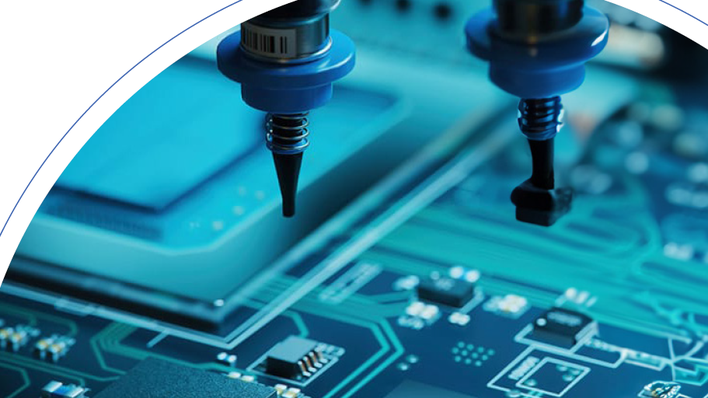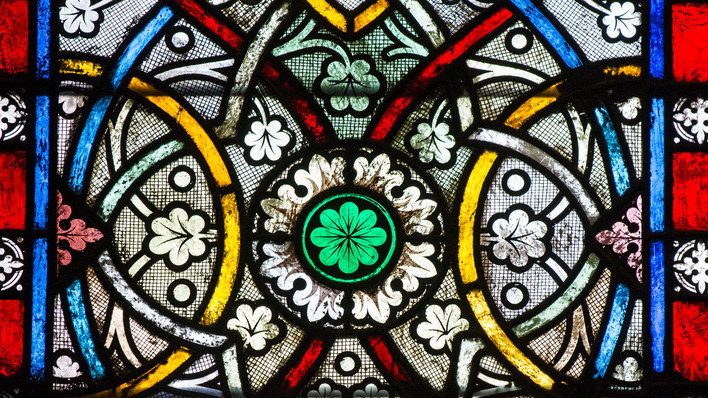You’ve chosen the perfect hardware solution for your digital signage needs. Your job now is to develop, execute, upload and manage content for your digital signage displays. Sound intimidating? It’s easier once you find the right content management software.
In this article, we’ll explain the basic elements of a good content management software and why each one is important.
No matter the size or scope of your campaign, the ideal content management software should offer:
1. Ease of use
Your CM software should include a well-organized, intuitive interface that offers simple filter categories and functions.
2. Collaboration
Chances are that you won’t be creating content on your own. Good content management software allows you to get input from multiple collaborators throughout the stages of a project. It will also let you easily save your work and grant permissions.
3. An accessible support team
You’ve created a great piece of content and are ready to share it with the world. But before you can unveil it, you discover a technical issue that must be resolved.
However, when you contact your software provider for technical support, you’re told that you’ll need to wait, thus delaying the roll-out of important – even time-sensitive – content.
A good content management software provider should have an accessible support team, allowing you to solve problems as they arrive and avoid delays.
4. A comprehensive web editor
Digital signage can allow you to create a range of sophisticated content, which is why your content management software should also include a comprehensive web editor.
This web editor will allow you to create playlists, add images and video to your content, set overlay effects, upload customized effects, set a playback schedule and more.
5. Integration with other tools
Your content management software should be compatible with different hardware options. And in an era where it’s possible to do nearly all of your job using your smartphone, it helps to have content management software that provides integration with a mobile app.
Create, customize and display with LightScene’s content management software
Epson’s LightScene content management software allows you to combine photos, videos and overlay masks playable directly from an SD card, with a simple interface that lets you craft captivating experiences in just a few easy steps.
With LightScene, you can:
- Program different playback times for your playlists
- Display the same content across multiple projectors with LightScene’s synchronize playback feature
- Use custom filters to modify the color, shape, and brightness of your content and enhance your work with effects such as looping, transitions, interlays and overlays.
- Create as many as 50 playlists that can be scheduled to play at different times, or modified using the mobile app.
This list represents only a glimpse at what LightScene’s software can do for the content you create. Learn more about how the LightScene CMS can enhance your next project or download our Content Manager Software Guide.
![]()